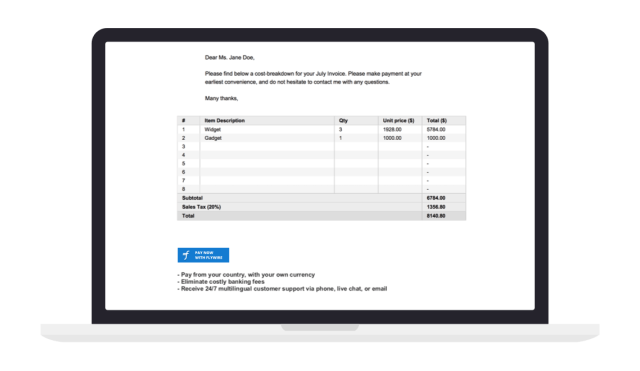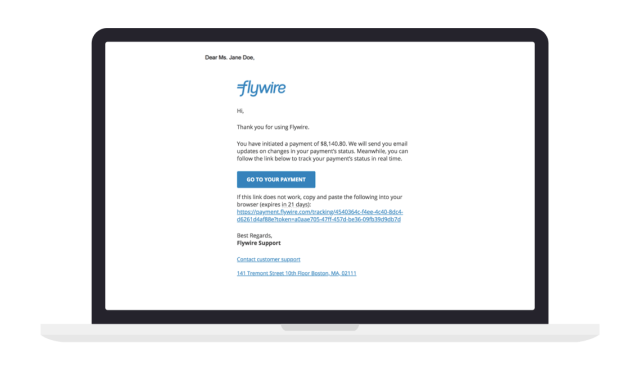Watch this step-by-step guide to find out how easy it is to pay a business that accepts payment via Flywire.
How to pay a business using Flywire
Trusted by thousands of payers around the globe,
Flywire is the convenient and safe way to make payments to businesses worldwide.
Make your payment with Flywire today
1. Get started
Select the Flywire payment link or “Pay Now” button provided by your supplier. Choose the invoice(s) to pay and continue to the next page to begin the payment experience.
2. Enter your details
Input some basic information to initiate your payment. We will include this information in your payment so the business you’re paying can easily identify your funds.
3. Choose your payment method
Review the available payment options and select your preferred method. Options may include bank transfer, debit/credit card payment, electronic payment, or other local options - all in your local currency.
4. Make your payment
Follow the on-screen instructions to send your funds to Flywire via your selected method.
FOR BANK TRANSFERS: Follow the instructions provided to send your funds. Depending on your bank, you may be able to pay online, in person at the bank, or over the phone.
FOR DEBIT/CREDIT CARD: Enter your card details online to complete your payment in your home currency. Note: Additional local payment options may be available depending on your country of origin.
5. Track and confirm
Receive email notification once your payment has been processed.
6. Store your payment method
Store an applicable payment method to your Wallet while making a payment or add from the Wallet tab.
7. Set up automatic payments
Easily set up automatic payments for any future invoices from your account page or Wallet.
Ready to improve your international payment process?
Contact Our Sales Team
Sorry, there was a problem.
You'll find more details highlighted below.
Thanks for your interest.
We will contact you shortly to schedule a demo!